CanonCat.org : Canon Cat Internals :
How to enable the FORTH interpreterThe definitive instructions of going Forth on a Cat, tested on a living Cat.
The Canon Cat is programmed with FORTH, a remarkably different programming language in itself.
On the Canon Cat, you can access the FORTH interpreter with a special sequence of key presses. Here are exact working instructions thanks to Sandy Bumgarner:
- Type Enable Forth Language exactly like that, capitals and all.
- Highlight from the En to the ge, exactly [i.e. Leap back to Enable by keeping the left Leap key down while typing E n a, release the leap key, then click both leap keys simultaneously], and press USE FRONT with ERASE (the ANSWER command).
- The Cat should beep and flash the ruler.
- Then press USE FRONT and the SHIFT keys together and tap the space bar. Note that the cursor stops blinking. Now a Pressing the RETURN key gets the Forth OK and you are 'in' as they say.
Type, for example 1 1 + . to see the result 2 OK.
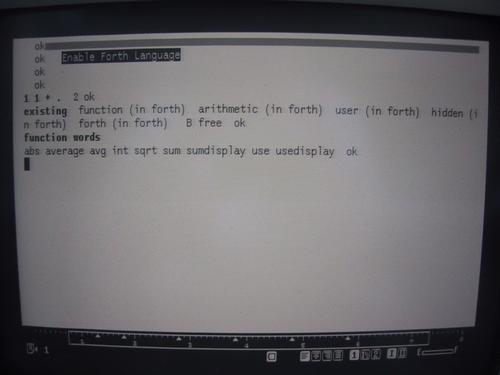
Notice how the Forth text just appears on top of anything else without any formatting.
Updated 3.1.2002. 1514 hits. Since 2001. Hosted by ihaa.com
